NomixCloner now supports SOCKS5 proxy servers.
When you use any app you always expose your IP address. There's no way to completely hide it, because each client on Internet has an automatically assigned IP.
However, you can use proxy servers to route all your app's traffic through them. This way you replace your real IP address with an IP address of the proxy server.
The best type of proxy is SOCKS5. This is also the only proxy type NomixCloner works with.
If you want to use proxies, you should:
- Purchase one or several proxy servers. For you (as a user) proxy server is basically a combination of parameters: socks5://username:password@host:port. For example, "socks5://user1:pass123@proxy.example.com:1080". NomixCloner doesn't provide proxy servers, you should purchase them separately.
- After the purchase please check IP address (host) of the server for being blacklisted. For example, use https://whatismyipaddress.com/blacklist-check. If an IP is blacklisted, it's a high chance that account you gonna log in from this IP will be banned too. You will notice that it's usually better to pay for a better proxy than getting banned for using a free one.
- Enter proxy in NomixCloner when you're asked to. Please use this format: username:password@host:port. In case some of the parameters are missing, it's OK to specify the proxy without them. For example, "proxy.example.com:1080", or "user5@proxy.example.net", or even just a host: "proxy.example.io". This depends on the proxy provider you use. Just follow their instructions.
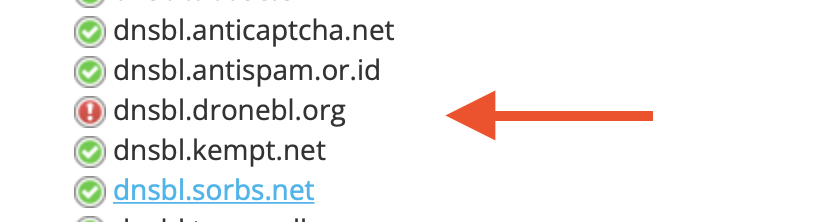
When you enter proxy in NomixCloner, we automatically check the server and obtain IP address location. This location is then used for location spoofing by default. This way we increase clone's trustworthy as IP matches its location.
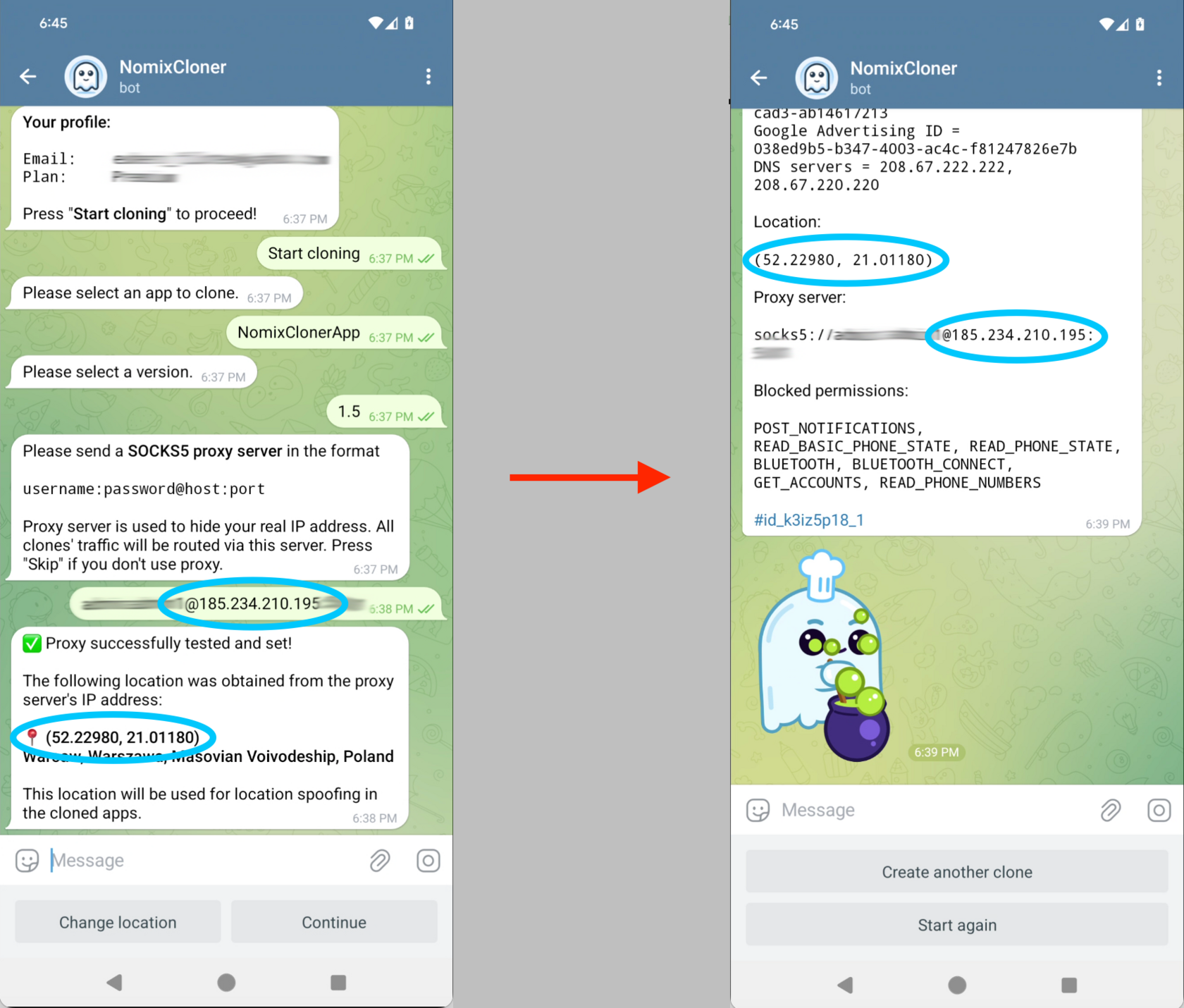
IMPORTANT! When you choose "Recreate a clone", we will recreate an old clone with a proxy you set (if you did set) but with a location of an old clone! So to be clear: recreation of clones will never change initial location. This is for the best, because location changes often lead to accounts suspension.
So what exactly happens inside of the app when you set a proxy server?
We modify the app to route all requests through this server. You can check how it works by cloning NomixClonerApp v1.5. Click "REQUEST IP" or "REQUEST IP (OKHTTP)". If proxy is not set, it will show your real IP address and location. If proxy is set, it will show IP address and location of the proxy server.
We modify the app to route all requests through this server. You can check how it works by cloning NomixClonerApp v1.5. Click "REQUEST IP" or "REQUEST IP (OKHTTP)". If proxy is not set, it will show your real IP address and location. If proxy is set, it will show IP address and location of the proxy server.
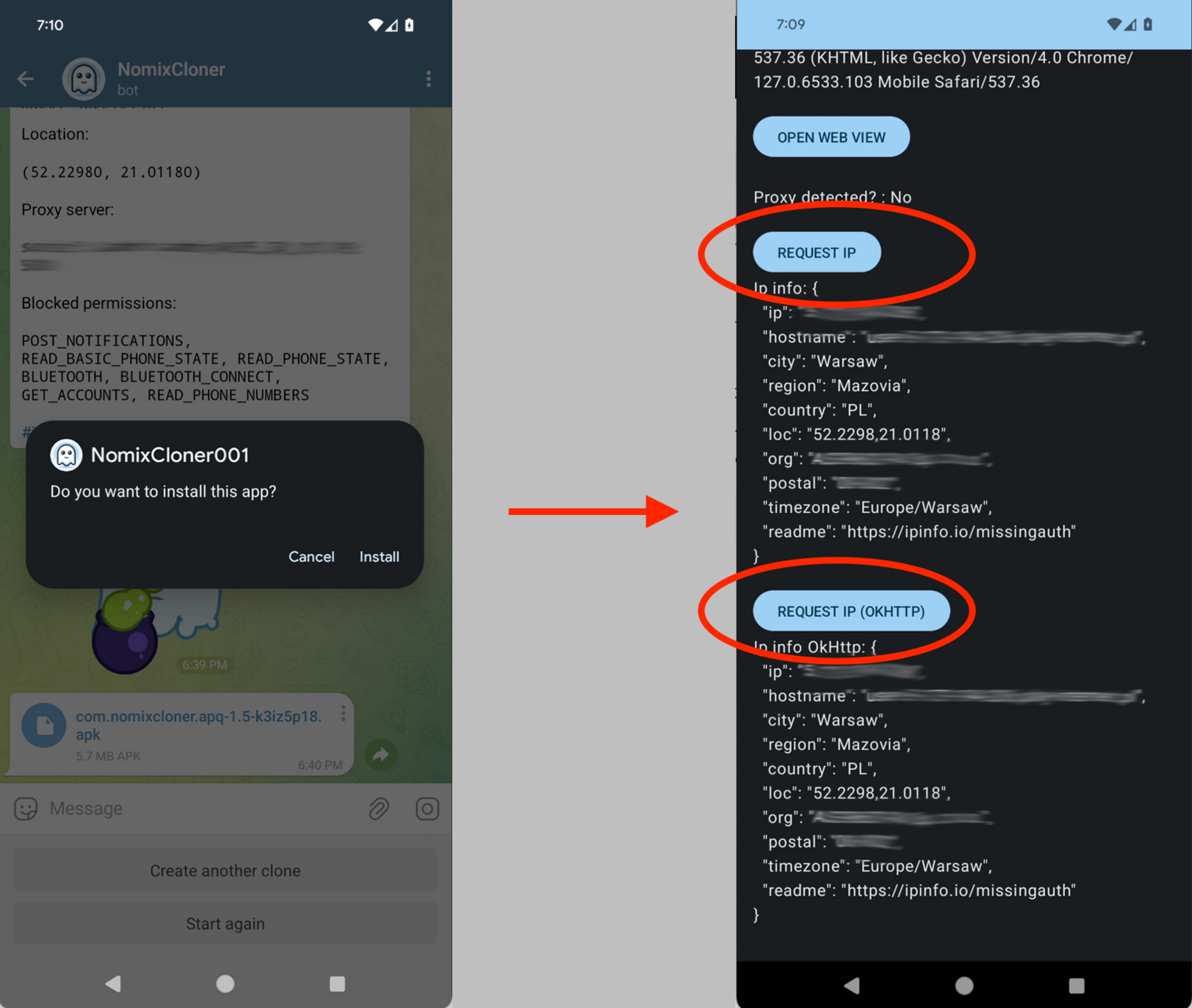
It is important to mention, that embedded SOCKS5 proxy may not cover 100% of the app's traffic. Apps can use certain tricks to complicate traffic re-routing. For example, native C/C++ libraries and self-written protocols. Embedded proxy also doesn't cover WebViews.
For 100% coverage we recommend a VPN app called SocksDroid (download link) for Android and Shadowrocket (AppStore link) for iOS. These apps establish a system-wide VPN connection through a SOCKS5 proxy. However, with SocksDroid you will have to take care of switching proxies between apps yourself. You can do it in two ways: either use static proxies and change them manually or use mobile proxies with automatic rotation.
Either way, you can test your setup for free. "SOCKS5 proxy" feature is available for free users and works completely the same as for Premium users.
For 100% coverage we recommend a VPN app called SocksDroid (download link) for Android and Shadowrocket (AppStore link) for iOS. These apps establish a system-wide VPN connection through a SOCKS5 proxy. However, with SocksDroid you will have to take care of switching proxies between apps yourself. You can do it in two ways: either use static proxies and change them manually or use mobile proxies with automatic rotation.
Either way, you can test your setup for free. "SOCKS5 proxy" feature is available for free users and works completely the same as for Premium users.
Start for free with one clone per app every day or purchase Premium ⭐️ for unlimited cloning.
