You can see a new option at start of the bot: Batch cloning.
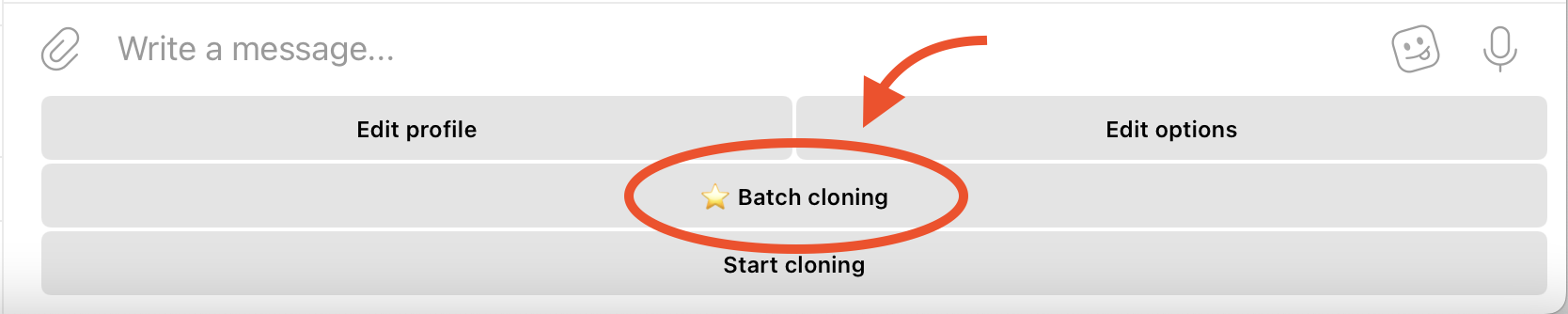
Batch cloning is available to all Premium ⭐️. users. It allows you create clones by CSV files (Excel spreadsheets). Now you can use this feature if you need large amounts of clones. No need to keep clicking to create every clone anymore!
Part 1: batch cloning
Batch cloning is very easy to do, just follow instructions in the bot.
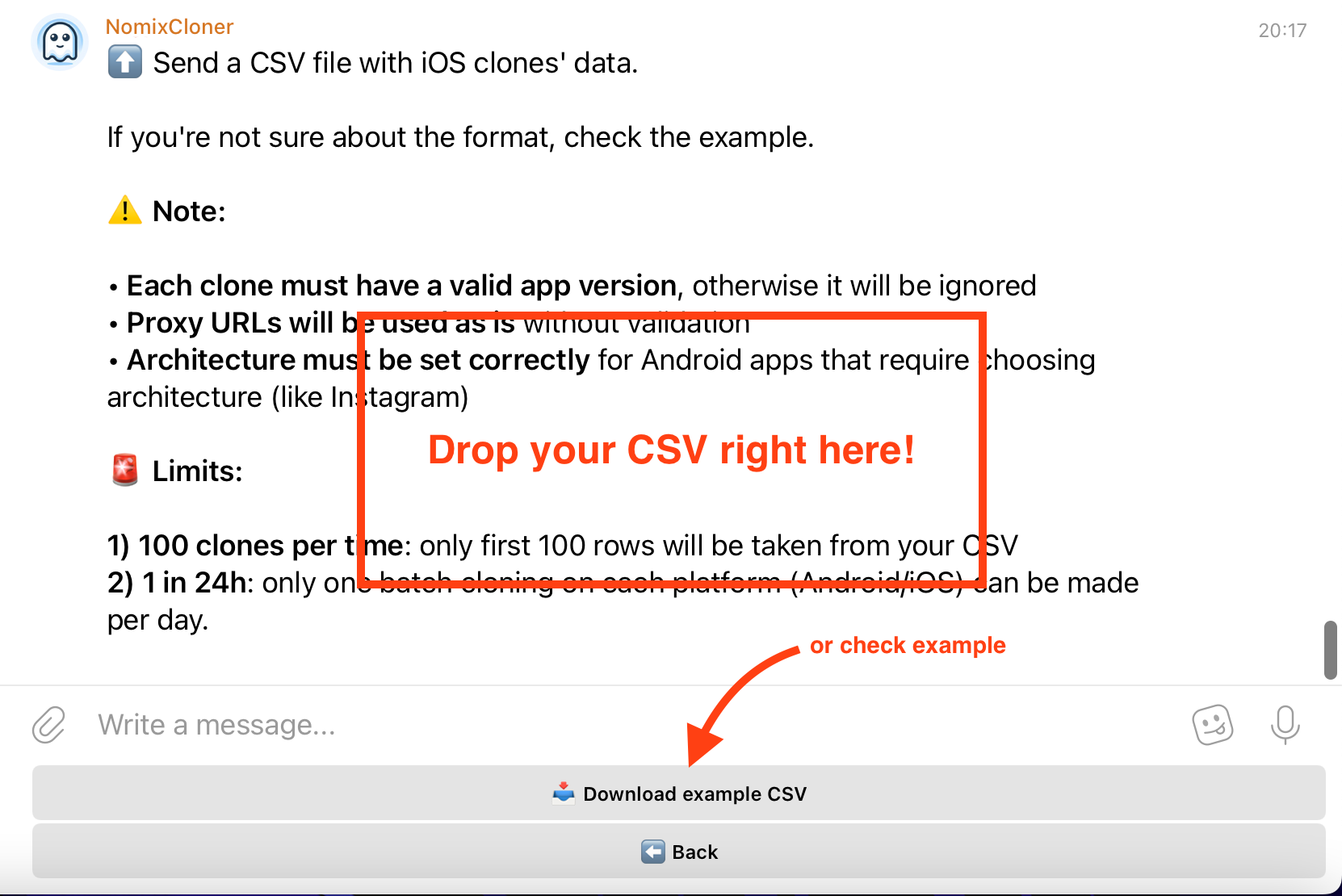
The good thing about CSV format is that you can open it in both Excel and any text editor. It is a very simple format.
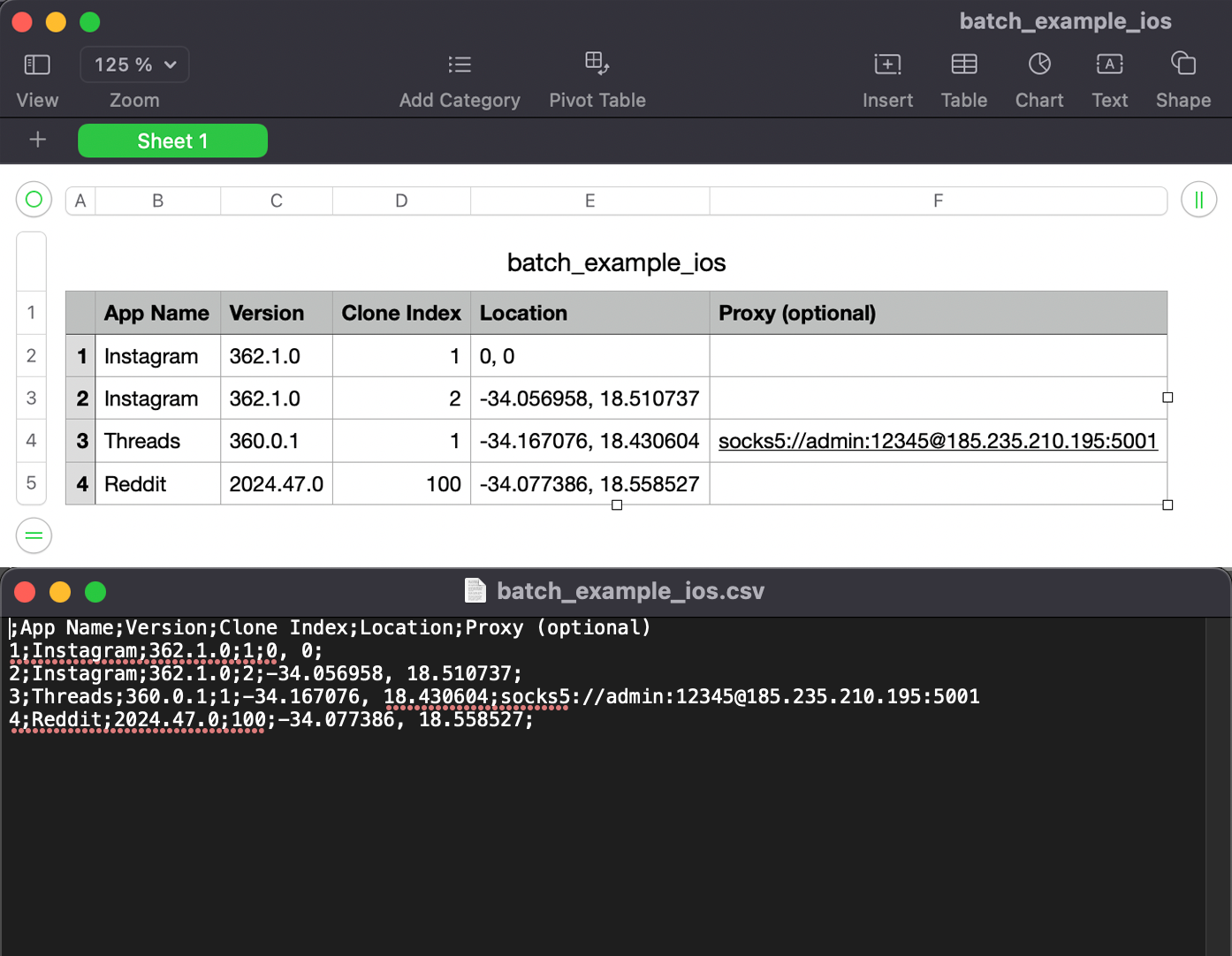
Once you prepare your CSV (you can use the example file or make your own) you simply drop it into the bot, lay back and let it do the rest.
Instead of spamming you with download links for each clone, the bot will send you only one message. All clones' download links will be in a single JSON file. But you still need to download and install them!
Instead of spamming you with download links for each clone, the bot will send you only one message. All clones' download links will be in a single JSON file. But you still need to download and install them!
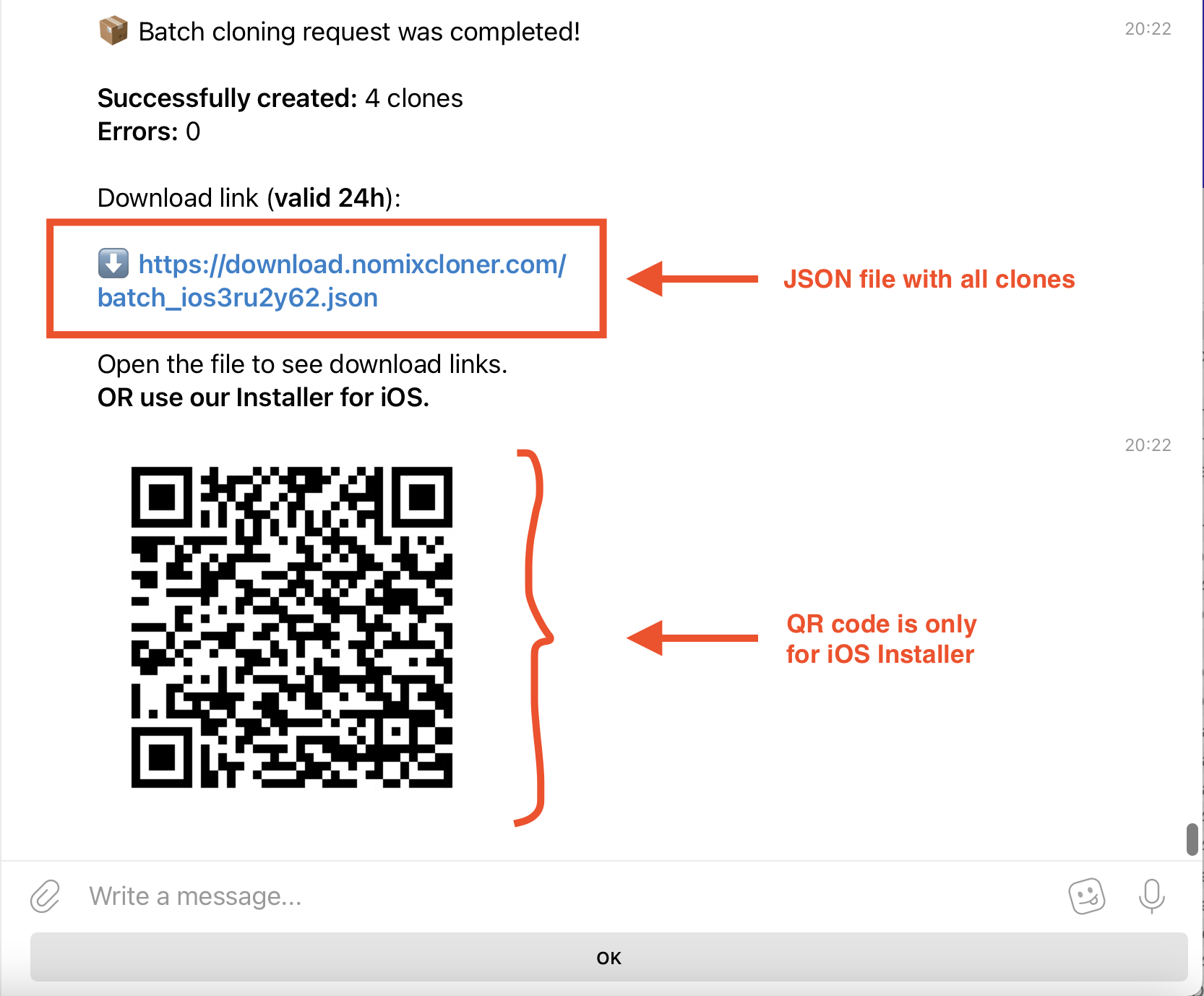
Now, please do the following steps on your iOS device to use Nomix Installer.
Part 2: batch installation
1. First of all, make sure that you completed all steps from Cloning iOS. We assume that you have already installed palera1n and TrollStore via TrollHelper (it's important to install it this way!).
2. Download our TrollStore Tweak with Bulk Installer.
2. Download our TrollStore Tweak with Bulk Installer.
⬇️ nomix-trollstore-with-bulk-installer-1.0.deb
Requires rootless palera1n.
Requires rootless palera1n.
3. In order to apply the tweak, you have to first uninstall TrollStore via Sileo (see the picture below).
4. Then install nomix-trollstore-with-bulk-installer.deb: you can simply send it to the device with AirDrop and open with Sileo.
4. Then install nomix-trollstore-with-bulk-installer.deb: you can simply send it to the device with AirDrop and open with Sileo.
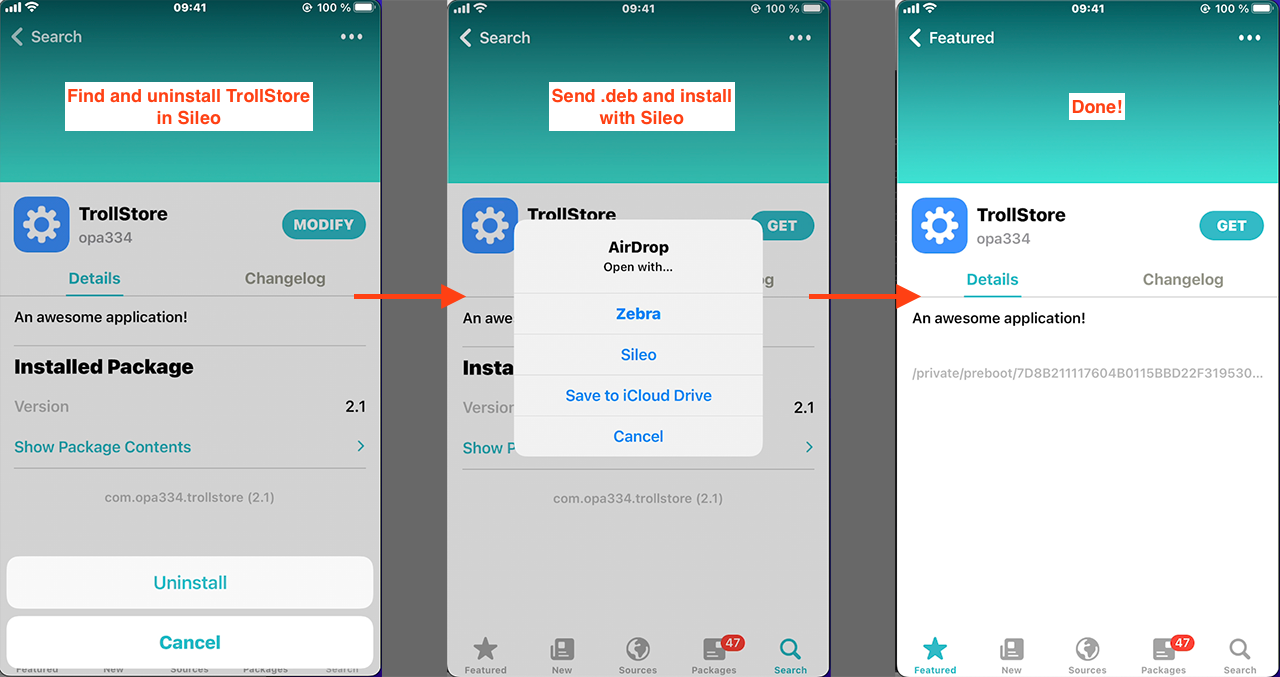
Now you can open TrollStore and see the new "Nomix Installer" menu on the bottom. Launch installation in one of the two possible ways.
5a. With QR code: scan QR code with iPhone Camera and let it open the link in TrollStore. If Camera does not recognise the link, rebuild icon cache in TrollStore settings.
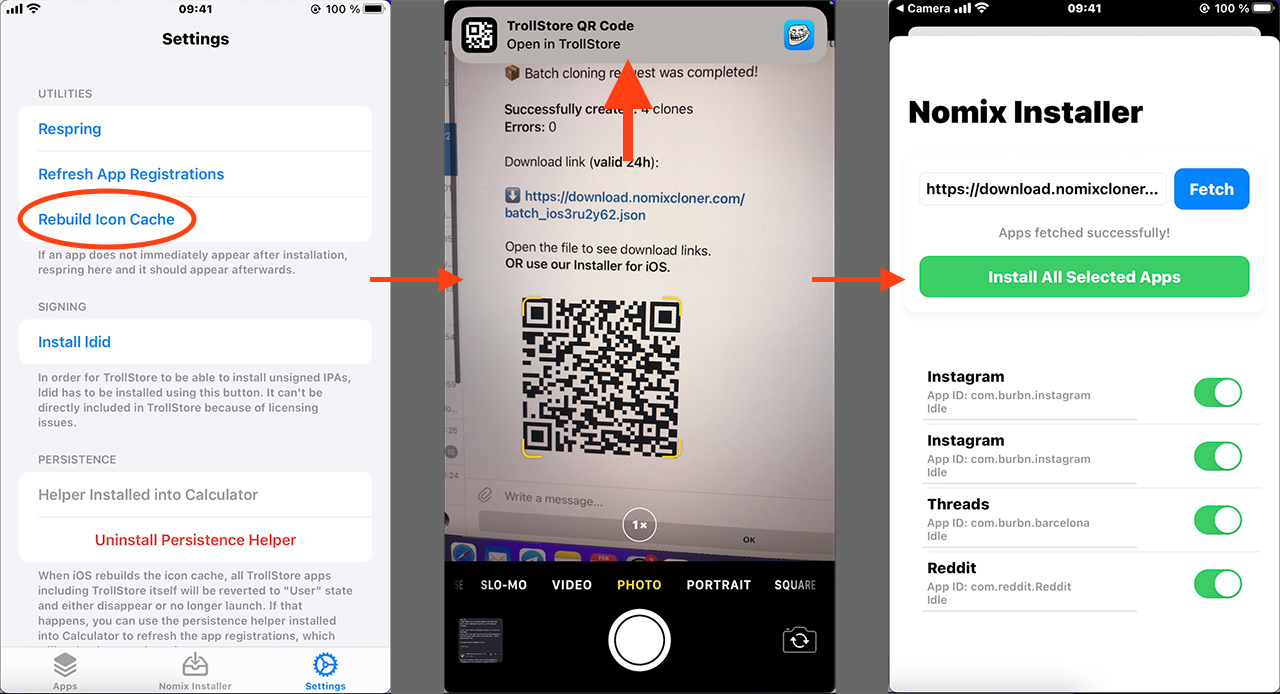
5b. Copy the link: open "Nomix Installer" and copy-paste JSON file link into the input field manually.
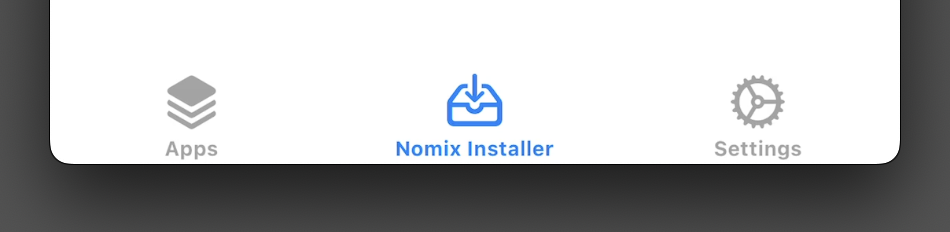
Click "Install All Selected Apps" to let Nomix Installer to download and install all the clones. You can use Nomix Installer for updating apps as well. The process is identical in both cases.
Start for free with one clone per app every day or purchase Premium ⭐️ for unlimited cloning.
