We have 3 updates to present today:
All three updates were built with intention to decrease accounts' ban rate. Please see the brief explanation for each one of them below.
- WebView User-Agent.
- Hiding data: keep even more device info unreachable to the apps.
- Recreating clones: using previous location.
All three updates were built with intention to decrease accounts' ban rate. Please see the brief explanation for each one of them below.
1. WebView User-Agent
"WebView" is a small browser inside a mobile app. It is used, for example, in Bumble app to open Facebook when you choose "Facebook login". This used to be a weak point of the Nomix clones. The reason is simple: whenever you open a website, you tell the external server some specifics about your device. These details are called "user-agent".
From now on, the user-agent is 100% correct and matches the "new identity" of the clone. You can read about new identity in our previous article: New Identity Explained.
As always, we don't ask you just to believe us. Instead, please check everything yourself. Create a clone of NomixClonerApp v1.5:
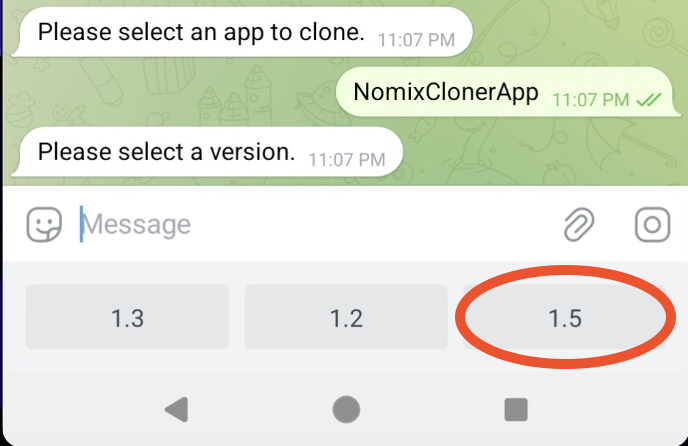
Note that NomixClonerApp is an opensource app with full code available on Github.
Install it and see that all Identity parameters match those from the bot. Scroll down to the WEB VIEW section. There we output the user-agent exactly as it is seen by external servers. See that it matches the Identity (device model and build props) which in turn matches the Identity from the Telegram bot.
Moreover! Feel free to click "OPEN WEB VIEW" button and you will see exact same user agent on a 3rd party web site.
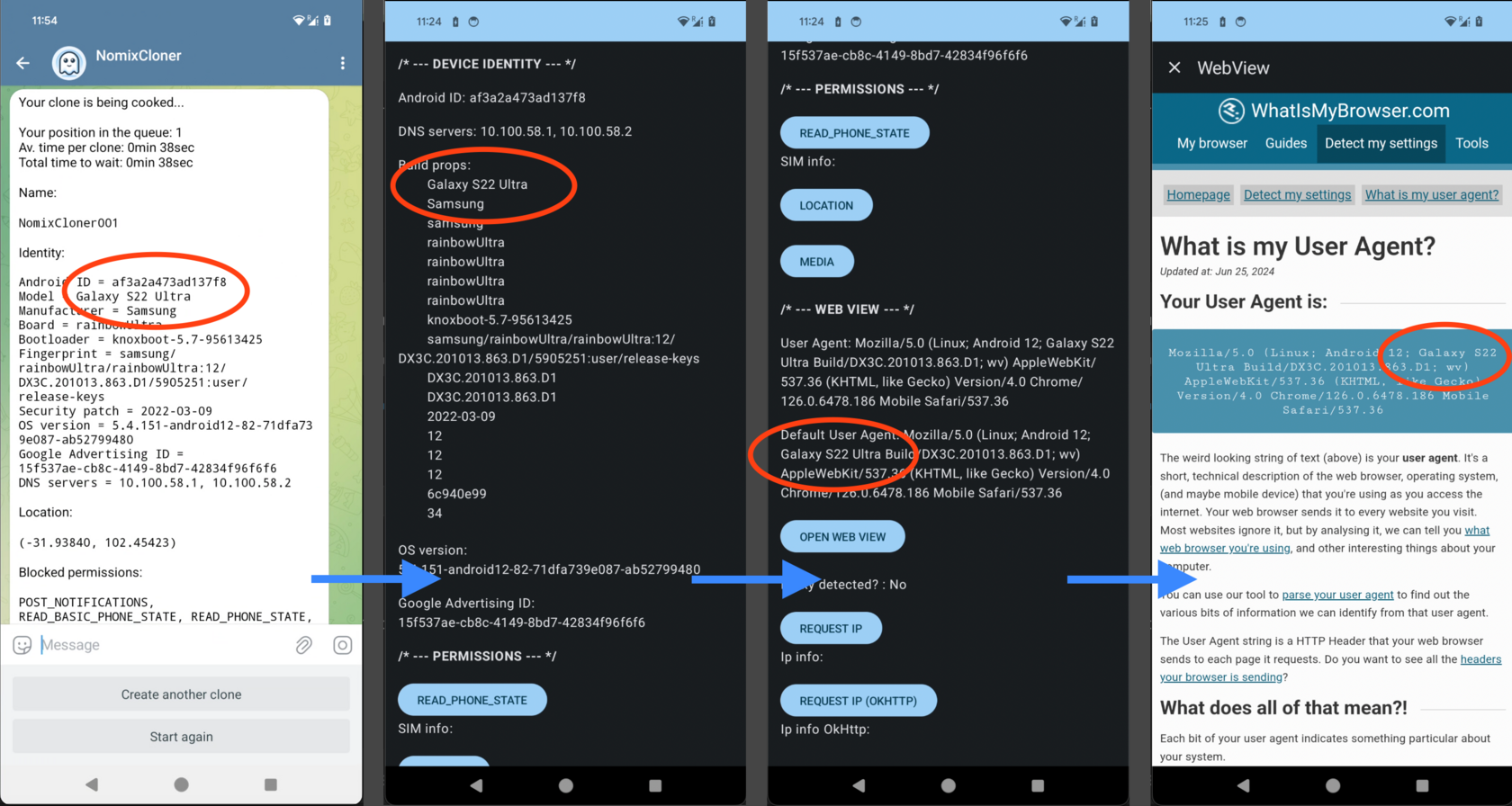
Exactly same mechanism is used for all our clones.
2. Hiding data: keep even more device info unreachable to the apps
We have removed a few more permissions from the cloned apps. They now prevent the apps from accessing the following data from the device:
- Network type (e.g., LTE, 3G), call status, and data connection status.
- Phone number and any other phone numbers associated with the device.
- Details about nearby and connected Bluetooth devices, including their names, addresses, and statuses.
- Email addresses, usernames, and other account information stored on the device (e.g., Google accounts, social media accounts).
- Names, phone numbers, email addresses, and other contact details stored in the user's contact list.
You can see the full list of blocked permissions each time you create a clone.
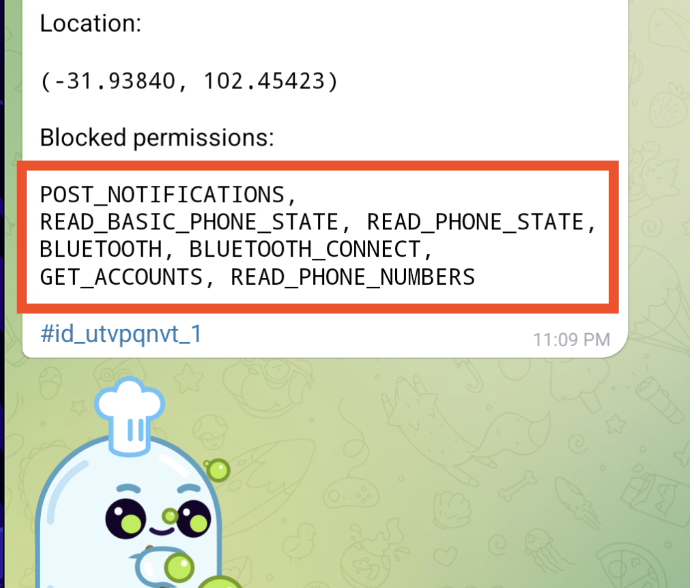
3. Recreating clones: using previous location
Whenever you recreate a clone, it is now created with the same location as the original.
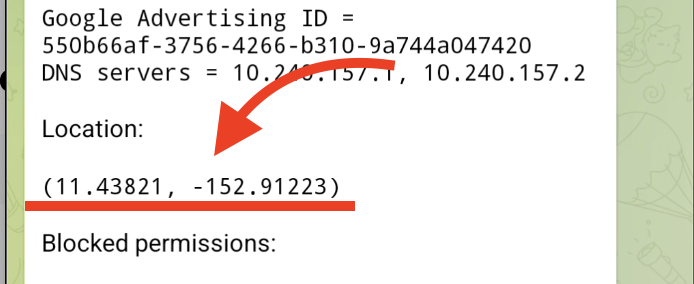
We realized that it was misleading that recreated clone could have a different location. Looks like some users didn't pay attention to this. Apparently, part of them got banned because of their account's sudden location change.
Read about recreation of clones in our previous article: Fake Camera: Hot To Use.
Conclusion
These changes are significantly improving robustness of NomixCloner. We're always open to further improvements though and waiting for your feedback in the chat. In case you get some accounts' bans with NomixCloner, please spend a minute and fill out this short poll: NomixCloner: Improvement Insights.
Start for free with one clone per app every day or purchase Premium ⭐️ for unlimited cloning.
