Chameleon mode does the redirection to the original app every time a clone tries to perform certain security checks. The checks themselves are being made by the Android system, meaning that the code is not under our control. But with Chameleon mode these checks run smoothly, because values are obtained for the original app. That's why it is called a "chameleon" mode. This mode provides the highest level of security that we offer at the moment.
Chameleon mode is disabled by default. Since it wraps important Android system calls, it may lead to crashes in some cases, though we did a thorough testing already. We will enable it by default when it gets 100% stable. Today, please enable it yourself in the Profile Options:
- Send "/start" command to the bot.
- Go to "Edit Options"
- "Switch Chameleon mode"
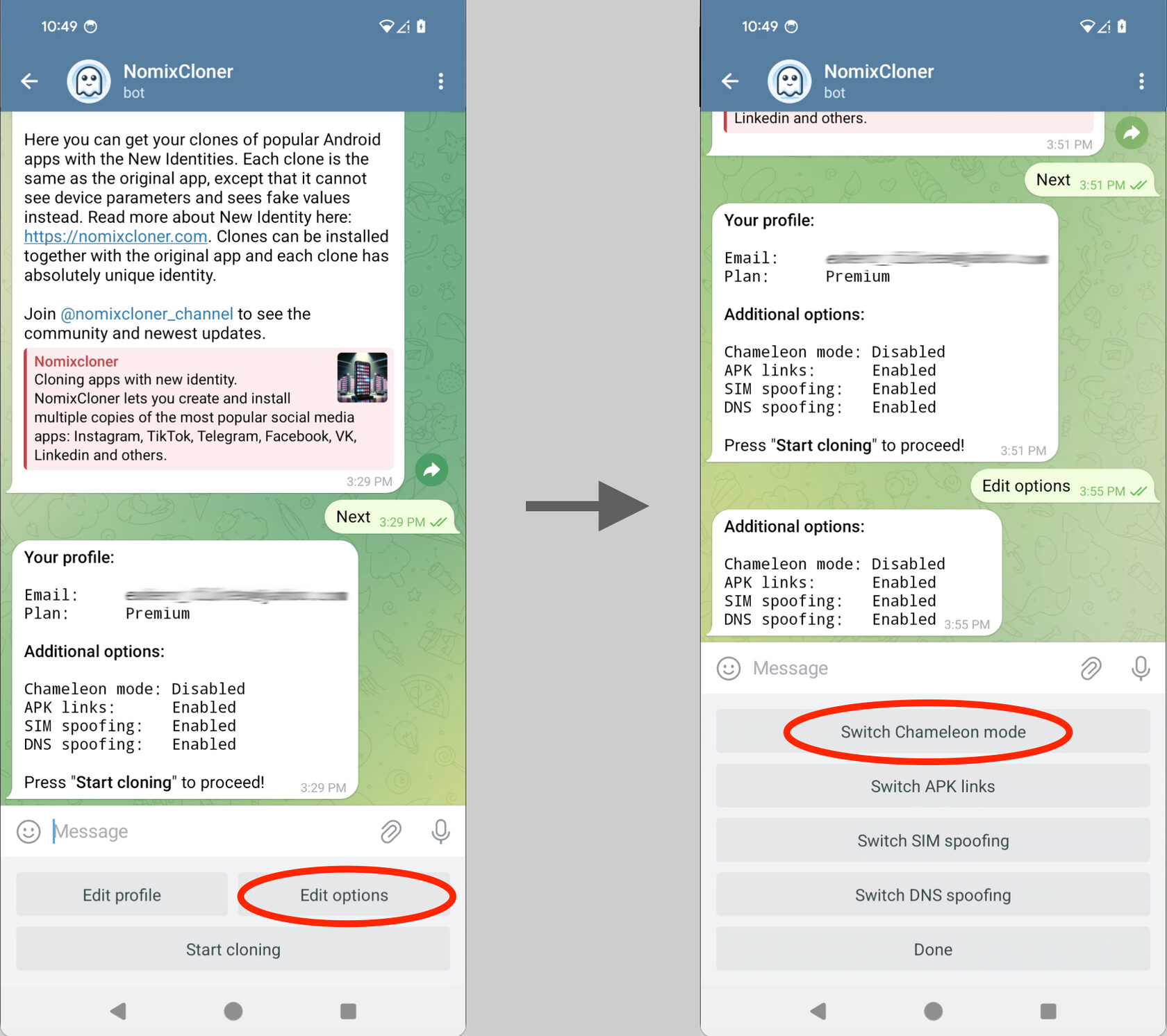
❗️Important condition❗️For the Chameleon mode please install original app on the same device. Then, open it at least once (no further actions needed). For example, if you clone Instagram, install also original Instagram app, then open it and close; if you clone Reddit, install original Reddit app, again open it and close, etc. Please download originals from the links below.
Instagram – link (arm64-v8a), link (armeabi-v7a), link (x86-64), link (x86)
Threads – link (arm64-v8a), link (armeabi-v7a), link (x86-64), link (x86)
Reddit – link
Bumble – link
Hily – link
Threads – link (arm64-v8a), link (armeabi-v7a), link (x86-64), link (x86)
Reddit – link
Bumble – link
Hily – link
Start for free with one clone per app every day or purchase Premium ⭐️ for unlimited cloning.
